Before investigating the monitor to buy, ensure that you understand your use case for purchasing a monitor. Do you want a portable monitor that you would want to move from one room to another or a fixed desktop monitor? Portable monitors will be limited in options per the factors mentioned in the article. For desktop monitors, it would be beneficial to understand your main use case. Are you planning to use it for browsing and office work? Or do you play to watch movies and game on it? Once the main use case is identified consider the factors listed in the article. You also want to decide on a budget, as you will notice that as you look for better specification, the price will also go up. Below is a cheat sheet for quickly understanding the different parameters to consider for making an educated buy. Below the cheat sheet, we go into each important factor in detail.
Monitor buying cheatsheet
| Factor | Is higher better? | Comments |
|---|---|---|
| Technology | Not applicable | Such as OLED, LCD or LED might determine the viewing experience. OLED have deeper blacks and improved viewing angle. |
| Screen size | Depends | Generally larger is better. But check whether the workspace can accommodate. |
| Shape | Not applicable | Flat or curved. Curved screen may be appealing to movie watchers and games. |
| Resolution | Yes | Full HD to 5K. Graphic card and the content should support higher resolution to notice the difference. Higher is good for future proofing but comes at a cost |
| Aspect ratio | Not applicable | Represents the width by height ratio as such as 5:4. 16:10 is preferred by content creators. There are wide and ultrawide options. It depends on personal choice. |
| Refresh rate | Yes | Measured in hertz (hz). Higher refresh rates are important for games and videos. It helps smoother the images. |
| Response time | No | Measured in milliseconds (ms). Lower the response time the better the viewing experience. |
| Brightness | Yes | Measured in nits. Higher values above 300 nits are better when there is too much light in the room. |
| Connections | Not applicable | Ensure the monitor support USB-C, display port, HDMI as per the option available on your computer. Also consider number of ports, if you plan to connect multiple devices. |
| Touch Screen | Not applicable | Mostly non-touch monitors. But some touch screen option might be available. |
Technology - LCD vs LED vs OLED
Without getting too much in the weeds, LCD and LED are quit similar in performance. OLED has some advantages and disadvantages. OLEDs have deeper blacks and better viewing angle as compared to LCD and LED. Unfortunately, OLEDs have a burn-in problem especially with static images. OLED is a better choice when impeccable video or image quality is required. For normal office work or browsing LCD or LED monitor will suffice.
Screen size - HD to 5K
In general, higher the resolutions better the image quality. This is because the image is formed by higher pixels in a high resolution screen as compared to lower resolution screen. This means each pixel is smaller. The resolution can be from 1280 x 720 (standard HD) to 5120 x 2160 (5K). Preferred is at least Full HD, which is 1920 x 1080 resolution. If you go for higher 4K and 5K resolution, ensure that your graphic card supports the higher resolution screen, otherwise you will not notice any difference. 4K and 5K monitors will give the immersive experience required for gaming and movie watching. Of course, the better image quality comes at a cost.
Shape, screen size and aspect ratio
I am considering the shape, screen size and aspect ratio together as they go hand-in-hand. For example: if want an ultrawide curved screen such as the Samsung Odyssey OLED G9 49″, since the width is way greater than the height, it would be reflected in its aspect ratio: 32:9. As such curved screens, wide and ultrawide screens are excellent for providing the immersive experience craved by gamers and movie enthusiast. The larger the screen size, the easier it is split the screen to three or four windows even while working, eliminating the need for multiple monitors. That said if your desk space is not large enough it might not be able to fit the large, wide and ultrawide screens. Consider measuring the room available on your desk and stack it up with the specification, to prevent a return trip to Best Buy.
Refresh rate and response time
Refresh rate is the frequency with which the monitor refreshes the screen. It is measured in hertz (hz). Higher the frequency, the smoother the gameplay and videos. The common range for the refresh rate is between 60hz and 360hz. For normal office use and browsing, 60 hz should suffice. For watching movies and playing games a frequency of 120hz to 200hz would be great. If the budget allows and if watching videos or gaming is part of your usecase, it is highly recommended to purchase a monitor with at least 120hz refresh.
Although it would be displayed as a different specification, the response time has a similar impact on the display of movies and games. Response time is measured in milliseconds (ms). The lower the response time, the smoother the video and gameplay experience. Response time of less than 2ms is preferred. Lower response time prevents blurring of fast moving objects and characters.
There are different option to connect your laptop or desktop to a monitor. HDMI port is very common. DisplayPort is also a great choice when higher frames per second is required for smooth display of videos and games. However, USB-C connectivity is becoming more and more common these days. USB-C is very common on portable monitors. Previously, DVI and VGA were common connections.
It is also good to have multiple ports available on the monitor, especially, if you have multiple devices. It is similar to having multiple devices connect to your TV, but only one will be active at a time. But it lets you easily switch devices without having to unplug a device and plug a different device.
Other factors
There are other features and specifications that we do not consider as important as the above. However, they are quickly touched on for the sake of completeness:
Panel Types – It is listed as IPS, VA and TN. A type by itself does not make a monitor better or worse. It would be the specification such as refresh rate that would make one monitor better than the other. IPS do offer a better viewing angle and is often considered premium. However, ensure to check the main factors in the cheat sheet before making the purchase.
Smart Features – Smart monitor by itself can have apps such as Netflix that you can stream and view without connecting a device. However, most monitors are going to be connected to a PC or Mac or tablet, all of which is capable of play those apps without the smart monitor features.
Blue light reduction – Most modern operating system have this feature. Hence, blue light reduction feature on the monitor might be pointless.