After moving to my new house in 2016, I had to change both heating systems and air conditioning system in the next two years. I hate that the company did not give me the option to put a install thermostat when they installed a new HVAC with a new thermostat. Since I saw a Nest thermostat, I wanted to upgrade from a dumb thermostat to a smart thermostat. The biggest deterrent was not knowing whether the existing wiring supports a smart thermostat and what it would take to install it without hiring a pro. In this post, I provide my experience researching for a smart thermostat, preparing for installing the Ecobee Premium smart thermostat and experience using it for the last three months.
The need for a smart thermostat?
One of the most annoying things about Michigan fall and spring is that at night the temperature falls while it becomes hot during the day. With the manual thermostat, we would often find ourselves waking up feeling cold in the middle of the night because we turned the air conditioner on during the day and forgot to switch back to heat before going to bed. It seems that this should not be an issue with any thermostat in 2024, but at least my previous manual Honeywell thermostat couldn’t handle it. The auto-mode on a smart thermostat takes care of the problem. Furthermore, we often would forget to turn down the heat or turn up temperature of air conditioning before leaving the house, leaving us only the option to turn around or pay the higher utility bill. A smart thermostat lets you quickly adjust from the app on your phone or watch even when you are not at home.
Ecobee Premium vs Nest learning thermostat
When I started to look for a flagship smart thermostat, Google Nest learning thermostat was my natural choice. I love the dial style of the Nest thermostats. Before I started looking, I have not even heard about Ecobee. The Google Nest learning thermostat states that I might be able to install it with the four wires without a c-wire. Unfortunately, I saw my friend who did not have a c-wire, work initially but later needed to unplug it from the wall and charge it. The more I looked, I felt Ecobee would look great on my wall and the power extender kit (PEK), which is needed without a c-wire, is easier to install given the amount videos and information available on the internet. Google Nest also sells an adapter similar to the power extender kit for systems without a c-wire. In general, I feel that both of them are excellent choices and both look great.
Purchase and installation
As mentioned initially, the installation of the smart thermostat can be a challenge especially, if you do not have a c-wire already connected. If you do not have the ability to run a c-wire from the thermostat end to the HVAC system, you can use the provided power extender kit (PEK).
TGF Review Summary
Description
True to its name - premium looks with many smart features designed to reduce utility cost.Positives
- Great looking
- Auto mode
- Discount from utility companies
- Easy to use mobile app
- Excellent support
Negatives
- Pricey
- Remote thermostat few degrees off
You will still need four wires to connect the smart thermostat. The thermostat also comes with sticker label tags to tag different wires during installation. In the YouTube video, I walk through how to install a power extender kit at splice in the HVAC system.
The phone app provides a step-by-step walkthrough to help identify whether the Ecobee Premium is supported by the HVAC system and how to go about installing the thermostat. Even before I purchased the thermostat, I contacted the support through WhatsApp and got a good understanding of how and where to install the power extender kit (PEK) and the thermostat. Furthermore, the Ecobee support also confirmed that purchasing a new / sealed pro unit from eBay will be covered by factory warranty. However, I ended up purchasing from BestBuy as I wanted the flexibility to be able walk-in and exchange, in case I get a defective unit. They also explained installing a pro version of the unit yourself will give you one year of warranty, but when installed by a pro will give you three years of warranty. That said, I highly recommend to contact support to confirm the latest policy before pulling the trigger on a model from eBay.
Once the thermostat is successfully installed and it powers on, setting up the thermostat using the Ecobee phone app is fairly straightforward. Furthermore, pairing the remote sensor is easy too. After the initial setup, some tinkering with the different setting is required to get the desired temperature in the home.
Design
The 4″ black LCD touch screen and silver bezel design provides a premium look to the thermostat. The new thermostat was noticed by visitors, who commented on how much better it looked compared to the previous thermostat. If your thermostat resides in your living room like mine, the thermostat will most likely improve the aesthetic appeal of your room. However, you might want to check whether the thermostat mounting plate covers any previous holes and unpainted surface on the wall. Ecobee does provide a white trim plate to cover up such holes and unpainted surface, but in my opinion the white trim plate on a black LCD of the thermostat looks totally hideous. You can purchase an aftermarket black trim plate that would make the setup look better but not as good as not having a trim plate at all.
Phone app and on screen usage
Ecobee premium thermostat is easy to operate directly through it is touch screen. It provides an easy way to change the current temperature settings and put a temperature settings hold by quickly adjusting the temperature. I also love that a blue or red ring on the screen shows whether air conditioner or heat is currently running. In addition to providing easy access to day-to-day functions, it also provides access to some advanced settings that are not available on the phone app such as changing the temperature threshold between heat and cold.
On the other hand, the Ecobee phone app puts a lot of features on your phone. The app is fairly well designed, intuitive and stable. The app can access the thermostat even when you are not in your home network, assuming both the phone and the thermostat are connected to the internet. That said the phone app does not have all the controls such as changing temperature threshold or adding a new comfort settings. I feel that Ecobee tried to leave out complex and uncommon tasks out of the app to keep the app simple and user friendly.
Temperature control effectiveness
The Ecobee premium addresses some of the pain points that I mentioned such as an auto mode, and phone app for remote control. It provides options such as away mode and vacation scheduling to help reduce the utility cost and the carbon footprint. Furthermore, the thermostat comes with one remote sensor that can provide input to the thermostat. You can buy more remote sensors and add to different rooms in the house. I also like that you can control the minimum minutes per hours that you want the fan running. With my old thermostat, it was always on or on when the heat or cold was running. Overall, there are many great features that help to control the temperature effectively.
With that said, I want to highlight that there is a learning curve to moving from a manual thermostat especially if have a room setup like mine. My home does not have great duct work, hence the rooms on the top floor do not get good air flow from the HVAC system. There is always a good two to five degree difference between each levels. Just because you have remote sensors in each room, it does not mean you can control the temperature of each room individually. Previously, the thermostat installed in the living room was the only input source for temperature reading and we had an understanding of what a particular temperature would mean to the rest of the house. So when I tried to cool kids room upstairs for bedtime, the temperature of the basement and living room became way too cold. To add to the learning, I noticed that the remote sensor occasionally is a two or three degrees off. If it is consistently way off, you can reach out to Ecobee support to request a replacement. Ecobee does provide an option to control the temperature based on average of all sensor readings but again takes a few days to figure out what the average means for each room in the house. It took a few weeks of trial and error to get the best possible setting for the spring and summer. I might have to do some tinkering of the setting during fall and winter to get it setup. Unless you live in a ranch-style house or have an impeccable ducting system that delivers almost same temperature to all rooms, expect some time spent to experiment and zero-in on the best settings after installation.
Beyond temperature control
Other than the temperature control, I love that the thermostat screen provides a outside temperature and can be clicked to view the weather forecast for the next few days. I also like the air quality sensor that would notifies when the air quality in the home deteriorates. This feature in conjunction with the air filter reminder helps to change the filter when it is due.
The smart thermostat can be used to stream music through Spotify or Air Play. Even though the speakers in the thermostat will not blow anyone’s mind, it is a nice to have option if your thermostat is in a place without any speakers.
The thermostat can also be controlled by different smart assistants such as Alexa, Siri etc. Unfortunately, for Siri it needs an Apple hub device such as Apple HomePod Mini or HomePod to control the commands. You cannot directly speak to the thermostat to control it with Siri. Other than that the thermostat can also integrate with Ecobee’s smart security devices if you are in the Ecobee ecosystem.
Final thoughts
The Ecobee premium smart thermostat and the phone app seems matured over years of continues research and development. The remote control ability through smartphone and smartwatch, and settings such as away mode and vacation scheduling, in the long-run should provide a return on investment through reduced utility bills. Furthermore, the premium look of the thermostat enhances the appearance of the room in which it is installed. However, the smart thermostat is definitely not plug-and-play. Even after installation, it needs trial and error to get the temperature settings precisely to your liking. Over all, the Ecobee premium smart thermostat is definitely worth the money especially if you are replacing a manual thermostat.